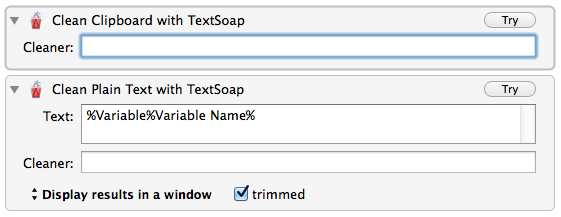Here are two Plug-in Actions for using TextSoap cleaners in Keyboard Maestro.
Download on GitHub
Update (Aug 3, 2020) — My Keyboard Maestro actions are now hosted on GitHub. The rest of this page may be out of date.
How to use
Put the full name of a TextSoap cleaner in the Cleaner field. Text tokens can also be used here.
Note that the “Clean Plain Text” version will not retain any formatting in rich text input, even if a clipboard is specified. To keep rich text formatting in tact or to apply rich text cleaners, you must use the “Clean Clipboard” action.
Download
Drop the .zip file on the Keyboard Maestro dock icon to install. Requires TextSoap 8 and Keyboard Maestro 6+.
Updates
To update an existing action, remove it from the Keyboard Maestro Actions folder (~/Library/Application Support/Keyboard Maestro/Keyboard Maestro Actions) and reinstall the new version.
2017/01/01
- Updated for TextSoap 8